The aesthetics of the Asus VivoBook 15 R542U are immediately noticeable with its flashy red color affixed to the back of the cover and inside, around the keyboard. This smooth surface rubs shoulders with screen borders and a black rough plastic outer face, but the tight-fitting assembly ensures good perceived quality. In terms of performance, the laptop is intended for office/multimedia use with the support of a Core i3 Kaby Lake and 8 GB of RAM. This duo is perfectly at ease with everyday tasks (surfing the Internet, Office pack, video playback) and can even get by with a little photo editing. In addition, the RAM is an insufficient quantity to ensure a good level of multitasking, enough to satisfy the collectors of tabs on the browser. Opposite, the graphics part is entrusted to an entry-level solution, the GeForce 930MX. Its mission is to support the processor in the processing of certain tasks where the integrated HD 620 chip is not enough (games, video processing). In addition, if it is not at all equipped for demanding players, it will still be able to launch the majority of the games on the market in HD (1366 x 768 pixels), with adaptations on the level of detail under demanding games. The Asus R542U’s storage is for its part provided by a hard drive of 1000 GB. No SSD is dedicated to the program, therefore, which deprives the system of a very precious share of reactivity these days. Despite everything, the capacity is generous thanks to the hard drive and can accommodate a well-stocked toy library. Users who have not yet had the opportunity to work on a machine integrating an SSD will be perfectly content. Otherwise, it should be difficult to “go back”. Note that an M.2 slot is supposedly free if the need to add an SSD (SATA3) arises (no maintenance hatch). Same basic observation for the screen with its HD definition (1600 x 900 px), the glossy treatment, and the support of a TN panel. As a result, viewing angles will be limited, colors that are poorly respected and reflections may interfere with visibility on the screen in strong ambient light. On the other hand, the glossy slab is appreciated for its aesthetic rendering and its vivid colors. Finally, the Asus R542U’s connection ensures a correct level with an SD card reader, a DVD burner, an HDMI output, a VGA port, and four USB ports including two USB 3.0 and a versatile USB 3.1 Type-C (audio, video, data, charged). For data exchanges, it integrates Gigabit Ethernet and WiFi AC and Bluetooth 4.1 wireless modules. We provide Asus R542U Windows 10 64bit drivers to make your computer run functionally, select the drivers and look at the operating system compatibility before download.
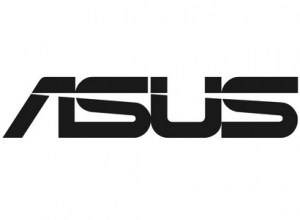
Asus R542U Drivers Windows compatibility
Asus R542U Drivers are compatible with the following windows OS:
- Windows 10 64bit
Read Also: Asus X409U Windows 10 Drivers
These drivers are compatible with Asus R542U. if you want to install to another lower windows series (like Windows 7 or Windows 8/8.1), you can install by using compatibility mode features on windows to install drivers for Asus R542U, but drivers only support 64-bit architecture.
Download Asus R542U Drivers for Windows 10 64-bit
Asus R542U Networking drivers
Qualcomm Atheros Wireless Lan Driver and Application V12.0.0.919 Download
Realtek Wireless Lan Driver and Application V2024.0.4.208 Download
ASUS Wireless Radio Control V1.0.0.8 Download
Chipset
Intel Rapid Storage Technology driver V15.7.0.1014 Download
Intel Management Engine Interface V11.7.0.1043 Download
Intel® Dynamic Platform and Thermal Framework Driver V8.3.10205.4743 Download
Intel INF Update Driver V10.1.1.44 Download
Audio
ICEsound V1.0.6.8 Download
Realtek Audio Driver V6.0.1.8210 Download
Asus R542U Graphics drivers
Intel Graphics Driver V27.20.100.8477 Download
NVIDIA Graphics Driver V27.21.14.5167 Download
Card Reader
Alcor Multi-Card Reader Driver V20.25.401.14526 Download
Pointing Device
ASUS Precision Touchpad V11.0.0.30 Download
ATK
ATKPackage V1.0.0061 Download
Asus R542U Bluetooth drivers
Qualcomm Atheros BlueTooth driver V10.0.0.919 Download
Realtek BlueTooth driver V1.7.1019.3002 Download
Software and Utility
ASUS Live Update V3.6.13 Download
ASUS Device Activation V1.0.7.0 Download
ASUS Live Update V3.5.2 Download
ASUS Touchpad Handwriting V2.0.5 Download
Asus R542U BIOS-Utilities
WinFlash V3.2.2 Download
Biometric Authentication
Focal Fingerprint driver and utility V1.0.0.13 Download
Synaptics Fingerprint Driver V2.5.7.1101 Download