The key to the performance of the Asus X409U with this SSD lies in the Intel Core i3-7020U processor, 4GB DDR4-2400MHz RAM, and a 512GB NVMe M.2 PCIe SSD. The Intel Core i3-7020U is an SoC from Intel for entry-class laptops that prioritize energy efficiency. Although he is still a dual-core processor, there is a Speed Shift feature that allows him to adjust the work speed and power requirements to the needs of applications that run quickly. This allows the processes it handles to run more optimally while maintaining the most efficient electricity consumption possible. The default working speed itself is 2.3GHz which for efficiency reasons – unfortunately – is not equipped with the TurboBoost feature. The RAM module installed on this laptop is considered standard for its current size. 4GB only. It’s enough for daily computing needs such as Office, browsing the internet, making reports, doing office or school tasks. The ability to upgrade RAM is one of its advantages because generally cheap entry-level laptops have the RAM module soldered to the motherboard and there is no slot to install additional RAM. Also very instrumental in making the performance of this laptop good is the presence of an NVMe PCIe SSD installed in its M.2 slot. If you have ever used a laptop or PC with a SATA SSD storage media, it is guaranteed that you will feel that you are undergoing a test of patience while waiting for a laptop with a ‘regular’ hard disk to finish the initial booting. This NVMe SSD has a higher working speed than the SATA type. So, you can make sure that the Asus X409U will boot and load applications faster, and will run smoother when you need to copy large files. Asus has named the thin screen bezel on this laptop the NanoEdge. Which, although still far from the actual ‘nano’ size, can indeed make the laptop more compact, and give a relief effect on the screen. The Full HD resolution of 1920 x 1080 pixels on this cheap i3 SSD laptop is also able to make anything that appears on the screen sharper, smoother, and very comfortable for the eyes. For those of you who are currently still using a 14-inch HD 1366×768 pixel laptop, you should not try to type for a long time, edit photos or watch Full HD movies on a screen that is Full HD. Not to forget, Asus also includes the Asus EyeCare protection feature to protect your eyes from fatigue from having to look at the screen – such as when you have to type long documents, edit photos that need detail, or watch movies. In terms of connectivity, the Asus X409U is also quite complete so it is easy to connect with other devices. There is Bluetooth, WiFi, USB 3.1 Gen 1 port, USB 3.1 Gen 1 Type-C port, USB 2.0 port, audio combo port, HDMI port, and a card reader. We provide Asus X409U Windows 10 64bit drivers to make your computer run functionally, select the drivers and look at the operating system compatibility before download.
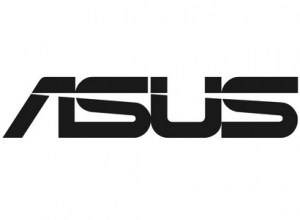
Asus X409U Drivers Windows compatibility
Asus X409U Drivers are compatible with the following windows OS:
- Windows 10 64bit
Read Also: Asus X509J Windows 10 Drivers
These drivers are compatible with Asus X409U. if you want to install to another lower windows series (like Windows 7 or Windows 8/8.1), you can install by using compatibility mode features on windows to install drivers for Asus X409U, but drivers only support 64-bit architecture.
Download Asus X409U Drivers for Windows 10 64-bit
Asus X409U Networking Drivers
Realtek WLAN Driver V2024.0.10.130 Download
Qualcomm WLAN Driver V12.0.0.1076 Download
Intel WLAN Driver V20.70.21.2 Download
Chipset
Intel Rapid Storage Technology driver V17.5.0.1017 Download
Intel® Dynamic Platform and Thermal Framework Driver V8.6.10400.9366 Download
Intel(R) Serial IO I2C Driver V30.100.1849.1 Download
Intel Management Engine Interface V1851.12.0.1193 Download
Audio
Realtek Audio Driver V6.0.8787.1 Download
ICEsound V1.0.17.5 Download
Asus X409U Graphics Driver
Intel Graphics Driver V25.20.100.6519 Download
Card Reader
Realtek Multi-Card Reader Driver V10.0.17763.31246 Download
Pointing Device
ASUS Precision Touchpad V11.0.0.30 Download
Asus X409U Bluetooth Drivers
Realtek Bluetooth Driver V1.8.1037.3001 Download
Qualcomm Bluetooth Driver V10.0.0.1076 Download
Intel Bluetooth Driver V22.30.0.4 Download
Camera
Realtek Camera Driver V10.0.18362.20118 Download
Asus X409U Software and Utility
ASUS System Control Interface v3 V3.0.10.30 Download
Biometric Authentication
ASUS FingerPrint V4.5.1001.10601 Download