This laptop is equipped with a large screen, which is 15.6 inches with standard HD resolution. The appearance of this laptop does look ordinary. This notebook with a large screen still uses the previous generation Asus design concept with a Gray colored casing. Regarding performance, the Asus X543M is not very interesting considering that this laptop is intended for the entry-level market. Asus provides it with an Intel Celeron N4000 Gemini Lake generation which is paired with 4GB of standard RAM to boost its performance. Asus provides this laptop with a 15.6-inch screen that uses TFT LCD LED (Light Emitting Diode) backlight technology with a resolution of 1366 x 768 pixels with 45% NTSC color coverage, the same as competing laptops. Not only that, but the screen is also embedded with ASUS Splendid technology and ASUS Tru2Life Video for a brighter screen and boosts the multimedia experience. The 15.6-inch screen size on the laptop is very supportive for users who spend a lot of time working in front of the laptop without sacrificing mobility. Unfortunately, this laptop still doesn’t carry the current NanoEdge thin-bezel design. The performance offered by the Asus X543M is quite adequate in the entry-level class, with a Gemini Lake generation Celeron N4000 processor that carries a dual-core running at a standard speed of 1.1GHz with TurboBoost features up to 2.6GHz. This laptop is reinforced by 4GB DDR4-2400MHz RAM memory which can be upgraded to a maximum of 12GB DDR4 or according to user needs. This laptop from Asus is reinforced by graphics from the Intel UHD Graphics 600 GPU (Graphics Processing Unit) which carries 12 execution units (EUs) with a speed of 650MHz, without the presence of discrete graphics. Its performance is sufficient for basic graphics needs and light games. The storage space sector is also relatively standard by relying on a 500GB 5400rpm hard disk which is sufficient to accommodate user data. Users can still upgrade the hard disk or replace it with an SSD (Solid State Drive) to boost its performance. Asus X543M is equipped with the original Microsoft Windows 10 Home x64 OS pre-installed, so users don’t have to bother buying a license and installing it. We provide Asus X543M Drivers for Windows 10 64bit to make your computer run functionally, select Asus X543M drivers like Audio driver, Bluetooth drivers, Chipset, VGA drivers, USB 3.0, LAN, Wireless Lan drivers, and other utilities. see compatibility operating system before download.
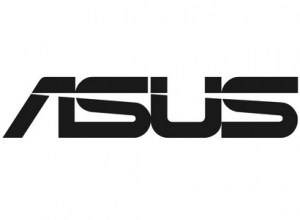
Asus X543M Drivers Windows compatibility
Asus X543M Drivers are compatible with the following windows OS:
- Windows 10 64bit
Read Also: Asus X515M Windows 10 Drivers
This driver is compatible with Asus X543M. if you want to install to another lower windows series (like Windows 7 or Windows 8/8.1), you can install by using compatibility mode features on windows to install drivers for Asus X543M, but drivers only support 64-bit architecture.
Download Asus X543M Drivers for Windows 10 64-bit
Networking
Qualcomm WLAN Driver V12.0.0.1076 Download
Realtek WLAN Driver V2024.0.10.129 Download
ASUS Wireless Radio Control V1.0.0.12 Download
Asus X543M Chipset
Intel(R) Trusted Execution Engine Interface V1924.4.0.1062 Download
Intel INF Update Driver V10.1.13.3 Download
Intel Serial IO SPI Driver V30.100.1915.2 Download
Intel(R) Serial IO UART Driver V30.100.1915.2 Download
Intel® Dynamic Platform and Thermal Framework Driver V8.6.10401.9906 Download
Audio
ICE sound APO driver V3.0.13.13 Download
Realtek Audio V6.0.9008.1 Download
ICEsound V2.9.200504 Download
Asus X543M Graphics driver
Intel Graphics Driver V27.20.100.8681.02 Download
Card Reader
Realtek Card Reader Driver V10.0.18362.31248 Download
Realtek Multi-Card Reader Driver V10.0.17763.31246 Download
Pointing Device
ASUS Precision TouchPad Driver V11.0.0.34 Download
ATK
ATKPackage V1.0.0061 Download
Asus X543M Bluetooth drivers
Qualcomm Bluetooth Driver V10.0.0.1076 Download
Realtek Bluetooth Driver V1.8.1030.3012 Download
Asus X543M Software and Utility
ASUS Live Update V3.6.12 Download
ASUS Device Activation V1.0.8.0 Download
ASUS Touchpad Handwriting V2.0.4 Download
BIOS-Utilities
Windows BIOS Flash Utility V3.2.10.0 Download