This laptop comes with a modern and attractive design that takes the design style of the latest generation Zenbook and is available in four color variants, namely Transparent Silver, Slate Grey, Peacock Blue, and Coral Crush. The performance of the Asus Vivobook 14 X412FA is quite powerful thanks to the support of the latest generation of Intel processors that use the name Whiskey Lake. Not only that, the laptop is safe with fingerprint sensor support. Asus has equipped this thin notebook with a 14-inch four-sided NanoEdge Display technology screen with IPS (In-Plane Switching) LCD type with LED (Light Emitting Diode) backlight with Full HD 1920 x 1080 resolution that is capable of displaying vivid and sharp colors. in his class. This thin laptop is also supported by the Asus EyeCare protection feature to reduce blue light to reduce radiation so that your eyes don’t get tired quickly. Not only that but this beautiful design thin notebook screen is also supported by the Asus Splendid feature which is able to optimize the color and sharpness of the screen according to user needs. The 14-inch screen size on the Asus X412FA uses the four-sided NanoEdge technology that was first implemented in the Zenbook line, making its dimensions very compact, making it suitable for users with high mobility. The performance offered by the beautiful laptop is competent enough to handle graphics according to Laptophia Blog because it relies on the support of an Intel Core i5-8265U quad-core generation of Whiskey Lake or an 8th generation Intel Core that runs at a standard speed of 1.6GHz and TurboBoost up to 3.9GHz. This laptop with a cool design is reinforced by 4GB or 8GB DDR4-2400Mhz RAM memory which can still be upgraded to a maximum of 12GB. On the graphic side, this laptop with the Ergolift feature of the compact and luxurious design relies on Intel UHD Graphics 620 without the presence of discrete graphics. GPU (Graphics Processing Unit) Intel UHD Graphics 620 which carries 24 execution units (EUs) with a speed of 300 – 1050MHz. Graphics performance is sufficient for everyday non-graphical computing. In the audio sector, Asus provides this laptop with capable stereo speakers supported by ICEpower and Asus SonicMaster technology to enhance the user’s multimedia experience. Not surprisingly, the audio quality that comes out of this beautiful laptop is very pleasing to the ear. In terms of connectivity, the Asus X412FA is quite complete according to Laptophia Blog by relying on Bluetooth, WiFi, USB 3.1 Gen 1 Port, USB 3.1 Gen 1 Type-C Port, USB 2.0 Port, audio combo port, HDMI port, and card reader. This beautiful thin laptop is also equipped with a fingerprint sensor security feature. Asus has equipped this laptop with the original Microsoft Windows 10 x64 operating system pre-installed on it, so users don’t need to buy an operating system license again to use this thin laptop. We provide Asus X412FA Drivers for Windows 10 64bit to make your computer run functionally, select Asus X412FA drivers like Audio driver, Bluetooth drivers, Chipset, VGA drivers, USB 3.0, LAN, Wireless Lan drivers, and other utilities. see compatibility operating system before download.
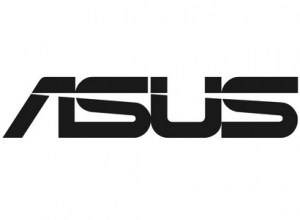
Asus X412FA Drivers Windows compatibility
Asus X412FA Drivers are compatible with the following windows OS:
- Windows 10 64bit
Read Also: Asus X412U Windows 10 Drivers
This driver is compatible with Asus X412FA. if you want to install to another lower windows series (like Windows 7 or Windows 8/8.1), you can install by using compatibility mode features on windows to install drivers for Asus X412FA, but drivers only support 64-bit architecture.
Download Asus X412FA Drivers for Windows 10 64-bit
Asus X412FA Driver Package Download
Networking
Intel WLAN Driver V22.30.0.11 Download
Realtek WLAN Driver V2024.0.10.129 Download
Intel Wireless Lan Driver and Application V21.90.2.1 Download
Asus X412FA Chipset
Intel® Dynamic Platform and Thermal Framework Driver V8.7.10200.12510 Download
Intel INF Update Driver V10.1.15.6 Download
Intel Rapid Storage Technology driver V17.8.8.1072_17672 Download
Intel Management Engine Interface V1952.14.0.1470 Download
Audio
Intel iSST V10.23.0.2843 Download
ICEsound V2.9.200504 Download
Realtek Audio Driver V6.0.8895.1 Download
Asus X412FA Graphics Driver
Intel Graphics Driver V27.20.100.8681 Download
Card Reader
Realtek Multi-Card Reader Driver V10.0.17763.31246 Download
Pointing Device
ASUS NumberPad Driver V12.0.0.33 Download
ASUS Precision Touchpad V11.0.0.32 Download
Asus X412FA Bluetooth Drivers
Intel Bluetooth Driver V22.30.0.4 Download
Realtek Bluetooth Driver V1.8.1030.3012 Download
Ralink BlueTooth driver V1.5.1012.3 Download
Camera
Realtek Camera Driver V10.0.18362.20118 Download
Asus X412FA Software and Utility
ASUS System Control Interface V3.0.10.20 Download
MyASUS Splendid V1.0 Download
Biometric Authentication
ELAN Fingerprint driver V4.5.11001.10804 Download
ASUS FingerPrint V4.5.1001.10504 Download