ROG Zephyrus is synonymous with expensive gaming laptops with thin bodies, the ASUS ROG Zephyrus G GA502DU appears to answer these problems. As part of the ROG Zephyrus family, this gaming laptop maintains its sleek form and is easy to travel with. In addition, this laptop also comes with gaming class specifications whose performance is no doubt and a larger capacity battery to support user mobility. This laptop carries a relatively slim body for a gaming laptop. The design is also more “firm” with a square shape with minimal curves. This makes this laptop not only looks “fierce” as a gaming laptop but also elegant as a laptop for work. For display, the Asus ROG Zephyrus G GA502DU is wrapped in a typical black gaming laptop. The difference is, this gaming laptop doesn’t look as striking as gaming laptops in general. The design is simple with a ROG logo on the back of the screen. The logo is not equipped with an LED, even the backlight on this laptop keyboard is not an RGB backlight. This makes this laptop at a glance just like a laptop commonly used by professional workers. In addition, there are also features to support mobility such as USB Charger Plus which makes this gaming laptop able to charge your gadget’s battery through its fast charging feature whether it is turned on or turned off. Although slim, this gaming laptop is equipped with quite complete port facilities. In addition to USB Type-A and Type-C, which number up to four ports, there is also an audio jack and HDMI combo. In addition, the Asus ROG Zephyrus G GA502DU is also equipped with a LAN port if you need a more stable connection than WiFi. In Armory Crate, you can adjust your performance according to your needs and usage scenarios. ASUS has provided four presets that can be used, namely Windows mode, Silent, Performance, and Turbo. In addition to these four modes, ASUS also offers a Manual mode where you can adjust GPU and CPU performance, as well as fan speeds according to your taste. All settings in Manual mode can be saved via the cloud system, of course, provided that you have to be connected to an ASUS account.
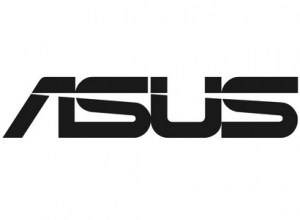
Asus ROG Zephyrus GA502DU Drivers Windows compatibility
Asus ROG Zephyrus GA502DU Drivers compatible for following windows OS:
- Windows 10 64bit
Read Also: Asus ROG Strix G512L Windows 10 Drivers
This driver is compatible with Asus ROG Zephyrus GA502DU and ROG Zephyrus GA502DUP. if you want to install to another lower Windows series (like Windows 7 or Windows 8/8.1), you can install by using compatibility mode features on Windows to install drivers for Asus ROG Zephyrus GA502DU, but drivers only support 64-bit architecture.
Download Asus ROG Zephyrus GA502DU Drivers for Windows 10 64-bit
Asus ROG Zephyrus GA502DU BIOS
BIOS 306 Download
BIOS 305 Download
Asus ROG Zephyrus GA502DU Networking (LAN and Wireless)
Realtek LAN Driver V10.031.0828.2018 Download
Intel Wireless LAN Driver V21.90.3.2 Download
Wireless radio control driver V1.0.0.12 Download
Realtek Wireless LAN Driver V2024.0.10.102 Download
Wireless radio control driver V1.0.0.11 Download
Chipset
AMD Graphics, Chipset Driver V26.20.12036.10001 Download
Asus ROG Zephyrus GA502DU Audio driver
Realtek Audio Driver V6.0.8821.1 Download
Graphics
NVIDIA Graphic Driver V27.21.14.5167 Download
Pointing Device
ASUS Precision TouchPad Driver V11.0.0.30 Download
USB
ITE Power Delivery Driver V1.3.1.109 Download
Asus ROG Zephyrus GA502DU Bluetooth Driver
Realtek Bluetooth Driver V1.7.1019.3005 Download
Intel Bluetooth Driver V21.80.0.3 Download
Camera
ROG GC21 external camera Recording Driver V6.3.9600.0213 Download
Asus ROG Zephyrus GA502DU Utilities
ASUS System Control Interface V2 V2.2.37.0 Download
ASUS System Control Interface V2 V2.2.35.0 Download
Nahimic Component Driver V1.7.2.1 Download
Refresh rate Service V2.0.3 Download
GameFirst V V5.0.24.1 V5.0.24.1 Download